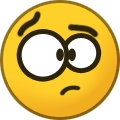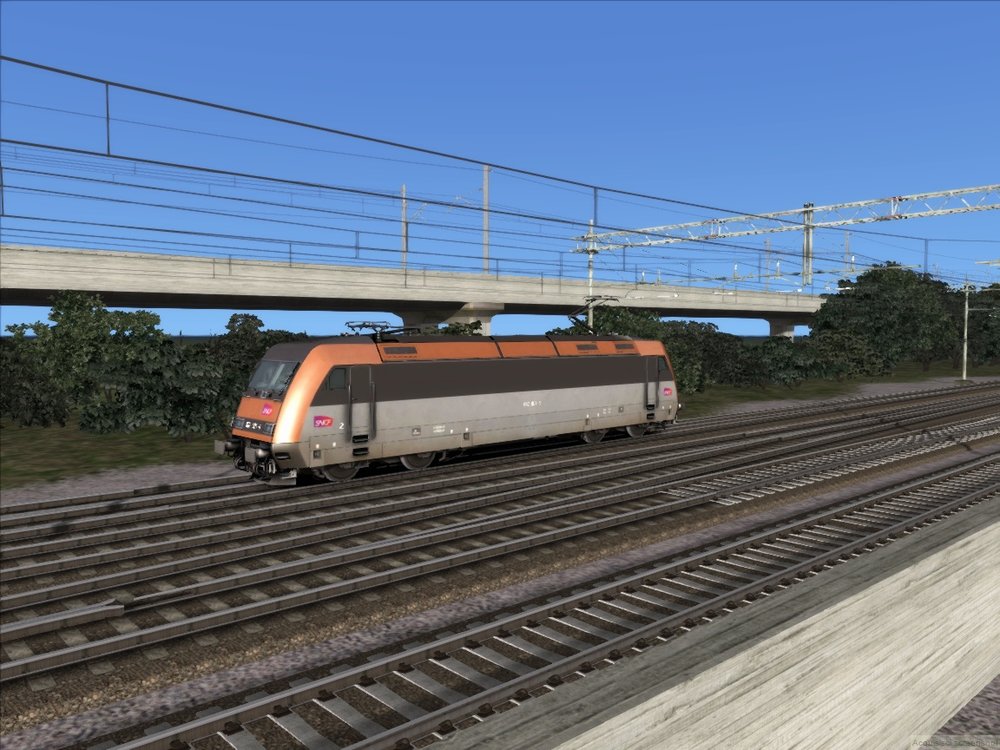- Sky
- Blueberry
- Slate
- Blackcurrant
- Watermelon
- Strawberry
- Orange
- Banana
- Apple
- Emerald
- Chocolate
- Charcoal

Marmic
-
Content count
3 -
Donations
0.00 EUR -
Joined
-
Last visited
-
-
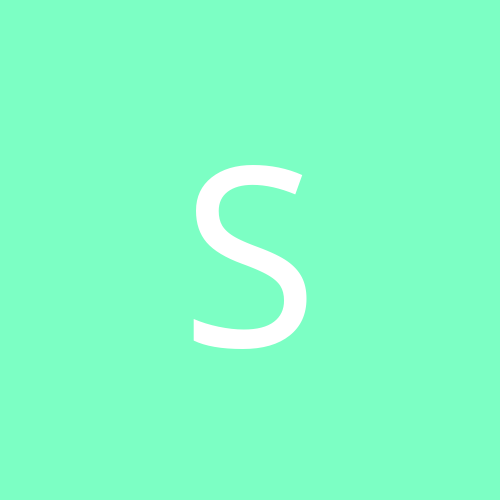
Marmic ,
Yes I see that the Default and Silver are ok and the two reskins I posted are not ! I am not sure what is causing this !
There have been 51 downloads of the "FRET" and 107 of the "SNCF". So far, only you have reported a problem, but I can see that it is a real problem. I will have another look at it . Meanwhile, if you copy the missing textures into your reskin's Engine folders and then edit your .GEoPCDX file ( use RwTools) in those reskin folders to point those textures away from the "Default " but onto your reskin, that could solve the issue.
Really sorry about the problem. Both repaints work perfectly on my installation, but I don't know yet why you have a problem.
springer6
-
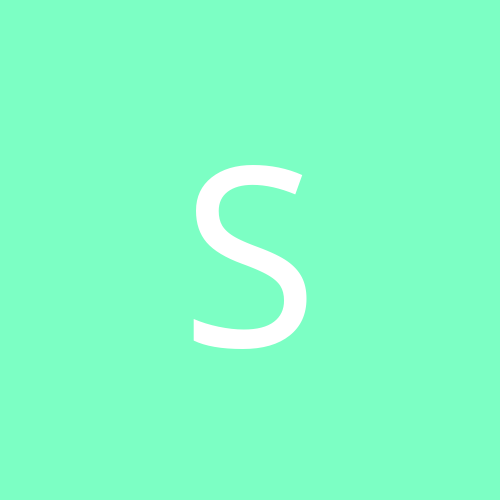
Marmic,
I have found the problem ! It is entirely my fault ! I issued the WRONG instruction in the READ ME.
For the two BR101 reskins to display glass and bogies, they have to use the the br101.GEOPCDX file from the "Silver" Kuju loco. Not the "Default" loco. So just delete the .Geopcdx file from both your skins and copy and past the one from the "Silver" locomotive.
The br101.Geopcdx files appear to be identical, but the crucial difference is that the Default one calls for all the textures from it's own folder. The "Silver" .Geopcdx calls for some of the textures from the Default folder. Therefore using the default .geopcdx in the SNCF repaints means that the .geopcdx cannot find the missing textures in it's own folder.
Sincere apologies. I will be issuing a version 1.1 with a correct "ReadMe" and possibly a patch. You can of course correct it now yourself by changing the .geopcdx files.
springer6
-
-
-
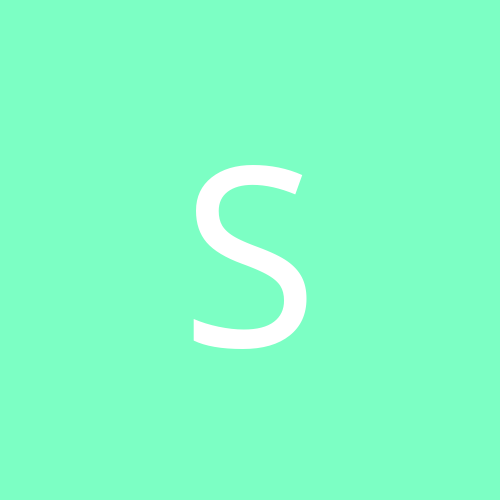
Hello Marmic,
The textures that you are missing seem to be "Br101_glass_nm", Br_101glass_nmc", "br101_02", "br101_03" and "br101_04" and possibly "br101_05".
The "Default" "br101.GEOPCDX" file, as copied from the "Default" loco calls for these texture files.
As some examples from the .GEOPCDX file:
<TextureByName>
<e d:type="cDeltaString">..\..\default\engine\textures\[00]br101_glass_nm</e>
<e d:type="cDeltaString">..\..\default\engine\textures\[00]br101_glass_nm</e>
<TextureByName>
<e d:type="cDeltaString">..\..\default\engine\textures\[00]br101-04</e>
<TextureByName>
<e d:type="cDeltaString">..\..\default\engine\textures\[00]br101-03</e>
</TextureByName>
<Name d:type="cDeltaString">br101_bogie</Name>
Check that your "Kuju\RailSimulator\RailVehicles\Electric\BR101Default\Engine" folder still has these six texture files and that they have not become corrupted. Check that the "Default" and "Silver" locos display correctly in the Simulator.
I hope this helps ?
springer6
-
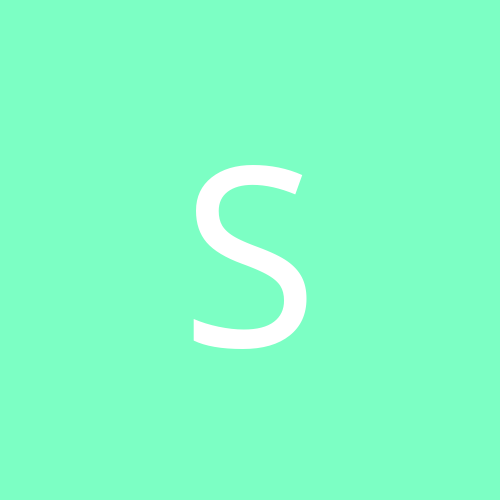
-