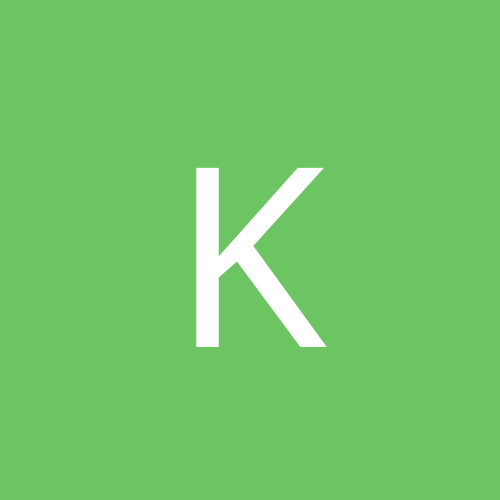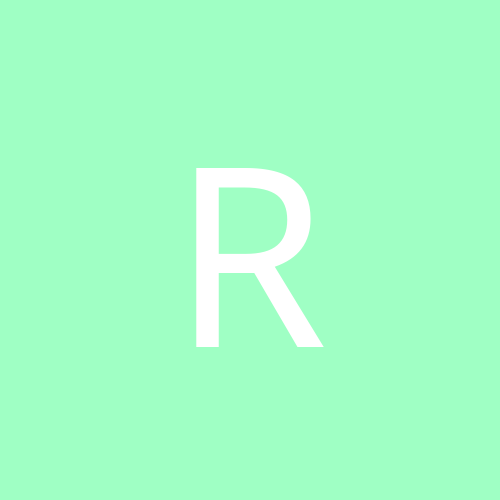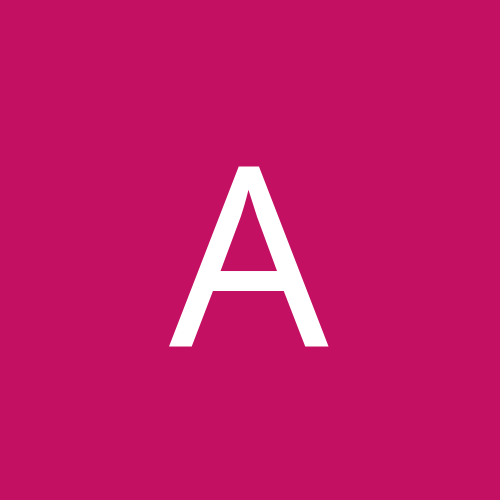- Sky
- Blueberry
- Slate
- Blackcurrant
- Watermelon
- Strawberry
- Orange
- Banana
- Apple
- Emerald
- Chocolate
- Charcoal
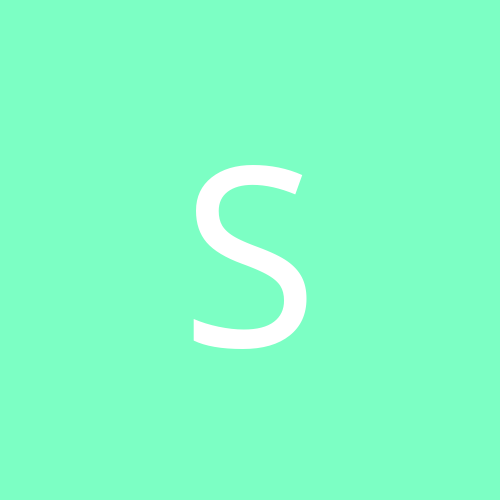
springer6
-
Content count
44 -
Donations
0.00 EUR -
Joined
-
Last visited
Single Status Update
-
-
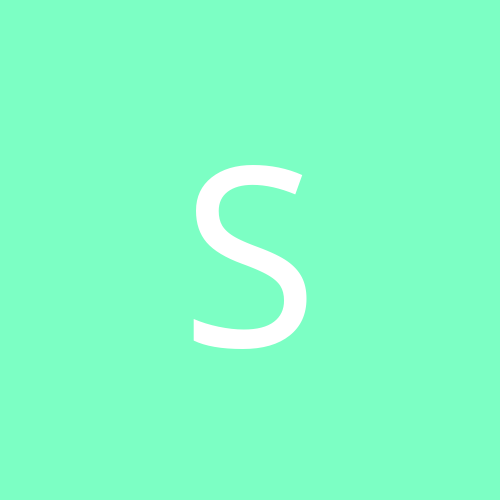
Hello Marmic,
The textures that you are missing seem to be "Br101_glass_nm", Br_101glass_nmc", "br101_02", "br101_03" and "br101_04" and possibly "br101_05".
The "Default" "br101.GEOPCDX" file, as copied from the "Default" loco calls for these texture files.
As some examples from the .GEOPCDX file:
<TextureByName>
<e d:type="cDeltaString">..\..\default\engine\textures\[00]br101_glass_nm</e>
<e d:type="cDeltaString">..\..\default\engine\textures\[00]br101_glass_nm</e>
<TextureByName>
<e d:type="cDeltaString">..\..\default\engine\textures\[00]br101-04</e>
<TextureByName>
<e d:type="cDeltaString">..\..\default\engine\textures\[00]br101-03</e>
</TextureByName>
<Name d:type="cDeltaString">br101_bogie</Name>
Check that your "Kuju\RailSimulator\RailVehicles\Electric\BR101Default\Engine" folder still has these six texture files and that they have not become corrupted. Check that the "Default" and "Silver" locos display correctly in the Simulator.
I hope this helps ?
springer6
-
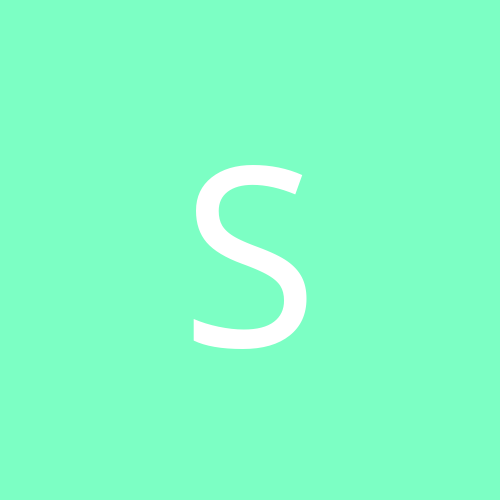
-